The first gen iPhone served me very well and I never felt compelled to upgrade to the 3G or 3Gs versions, but last June got an iPhone 4 upon its release, largely because the battery life on my first one had dissipated sharply.
Not only has the iPhone been my only phone since I've owned one--I've never installed a land-line at my condo--but I have found it to be, both the 1G and now the 4G, the best engineered piece of machinery I have ever owned.
Lately I've had some weird connectivity issues when using Speed Dial, but nothing extreme, and although I've read about the popularity of Android-based phones, I can't currently perceive ever wanting a different model cell phone, especially if Apple continues to set the curve when it comes to innovation and industrial design.
Funny thing is, especially given the topic of this post, is that if you were to ask why iLove my iPhone, I would probably say that the apps (applications that can be installed) add a great deal of fun and functionality. Yet, in being truthful about how I predominantly use my iPhone, I would say: 1) to make phone calls 2) to check email and Facebook, although for email I prefer to check Hotmail through the Safari browser, not use the iPhone's built-in email interface 3) to browse the internet 4) to exchange text messages, but only about 20 per month and 5) to listen to music I own (i.e. as an iPod).
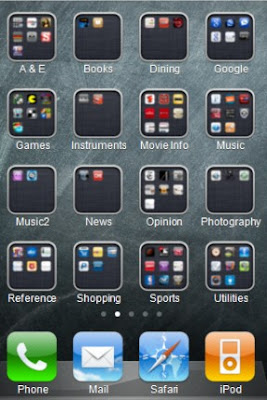 So in other words, nothing I couldn't have done before.
So in other words, nothing I couldn't have done before.And yet, I am somewhat of an App Junkie. But only somewhat. For even though I have 89 Apps installed on my iPhone (grouped into categories as at right), I can't say I regularly use too many of them, and the vast majority of them were of the Free Download variety.
So with the iPhone now being newly available on Verizon, in addition to AT&T, I thought I'd share my opinions on the coolest, niftiest and most useful Apps, many of which I think are also available in similar form for Android and other smart phones. I don't have an iPad, but also assume many of the same apps are available for it.
What Constitutes an App?
Interesting question, one my mom asked me not long ago when considering new mobile phone options. I'm not sure what Apple's official definition is, but on their Apps for iPhone page, they open by saying:
The apps that come with your iPhone are just the beginning.
But I don't consider Calendar, Clock, Notes, Calculator or even Maps, Weather, iPod and Phone to be apps. They are just the factory-installed functions, which you access through icons. And even though you can add a Home Screen icon for easy access to any website, which I often do, those aren't apps either.
Although imperfect, my definition of an app would be: a program that adds functionality to your iPhone (or any smart phone) beyond simply accessing a browser-based website or launching one of the phone's pre-loaded capabilities. All apps are represented by icons, but not all icons represent apps.
Some Apps iLike But Don't Count Among "the Best"
As if my ramblings above don't convolute things enough, even among apps that qualify as such--including some that I use relatively often--there are many that I don't think merit official mention among "my favorite iPhone apps."
For instance, I use the Facebook app all the time, because I enjoy checking and posting onto my Facebook wall. But beyond enabling me to do so, the Facebook app itself isn't particularly inspired or fantastic. Similarly, apps from Amazon, Ebay, Yelp, Meetup.com, IMBD, Goldstar and even Bank of America offer great convenience on the go, but primarily just replicate what makes the websites appealing, and really only save you a click from what you can access through the Safari browser.
Likewise, news/sports/information website-offshoot apps from CNN, ESPN, Sports Illustrated, Google and Wikipedia are valuable, worth having and among those I utilize most, but not spectacular in their own right.
iPhone Apps iLove
These are my picks for the Best iPhone apps. (Note: Categories cited are mine and not necessarily those used in the App Store)
Scrabble (category: Games; cost: $1.99)
I've long been a Scrabble freak and this well-designed app version allows me to play against the computer (at multiple levels; the hardest is extremely tough), friends on Facebook or unknown opponents.
Yours, Vincent (category: Art; Free)
A bit of a memory hog, but really cool for art lovers. With this app, you can see dozens of Van Gogh's paintings from various periods and locations, along with his letters written to brother Theo, some with voice-over narration (albeit not by Vincent himself, of course). Another great art app is simply called Art (the icon is Mona Lisa; cost $0.99), through which you can see works by dozens of artists.
Flixster (category: Movie Info; Free)
Though many options abound for checking movie showtimes and opinions, including the Fandango app through which you can even buy tickets, Flixster is my favorite. It has the quickest & easiest interface, and includes composite ratings from Rotten Tomatoes. Although the IMDB app basically replicates the IMDB.com online database, it is great for quickly getting cast & crew info for any movie.
Dragon Dictation (category: Utilities; Free)
What's the best way to get a head start on a long-winded blog post? Dictate it into this pretty accurate voice transcribing app, and email it to yourself.
Kiosko.net (category: Media; $3.99)
Even in an online & virtual world, I'm still a newspaper junkie. This nifty free app--derived from the Kiosko.net website--lets me see front pages of papers from around the world. It's cool to see what's most pertinent in each region and how unifying stories--such as the Mubarak resignation--are handled by different publications.
RedLaser (category: Comparison Shopping; Free)
Use your iPhone camera to scan the bar code of any product and RedLaser will show you prices at which it's available at various outlets, online & off. I first saw this feature on the Amazon app, but RedLaser makes it a bit more universal. Ironically, I used it to scan a Blu-ray of The Social Network at Walmart, and found that it was cheaper on Walmart.com. Walmart wouldn't match the online price, so I didn't buy it there.
AccuRadio (category: Music; Free)
I have a pretty good music collection on my iPhone (and also older iPods), but sometimes I like to be surprised and/or hear something I don't own. AccuRadio--which is also a great website I discovered in writing this piece on online music resources--feeds free streams from its own "radio" stations in hundreds of genres. I also recommend Wolfgang's Vault (classic concerts), Pandora, Slacker and NPR Music when it comes to free music apps.
Rush (category: Music, $2.99 )
Speaking of music, the erstwhile Canadian power trio may be an acquired taste, but Geddy, Alex and Neil put several of their best songs in the palm of your hand for much less than they would cost to download. A pretty neat interface and tour information, too. R.E.M. also has a decent app.
Ballpark Envi (category: Sports, Architecture; $0.99)
As someone who has been to every current major league ballpark except 3, plus several shuttered ones, I enjoy reminiscing with this app. Photos of every present stadium, and most past ones, are included. I especially enjoy using the "Ken Burns Effect" (the app's term) to create something of a virtual tour. There are also Envi apps with photos and information on many subjects; the free Envi Sampler is a good place to start.
Tap Tap Nirvana (category: Games, Music; $4.99)
The Tap Tap series of games are akin to Guitar Hero, and work well on the iPhone. I love Nirvana and enjoy playing along to many of their great songs. Just the music alone makes this one worthwhile.
Tap DJ (category: Music; $1.99)
I don't know if this is the DJing app shown in a recent iPhone commercial, but that's where I got the idea to download it. I've never "spun" on a DJ turntable console, but this is a fun replication that lets you import songs from your iPhone's iPod collection, onto two turntables. You can mix between them, scratch, speed/slow, alter volumes and even record your creations.
Dictionary.com (category: Reference; Free)
A great free resource for those of us who always like to have a Dictionary and Thesaurus handy. For those traveling or learning another language, Free Translator (by Codesign) is also valuable.
Lose It! (category: Weight Loss; Free)
Unfortunately, I haven't really lost it, but probably because I ceased using this app, through which you can track food/calories consumed and time spent exercising in order to tabulate the needed balance to meet weight loss goals.
AAA Roadside Assistance (category: Help!; Free)
The app from AAA Motor Club makes requesting their roadside assistance services even easier. Once you input profile information, you can ask for needed help (tows, jumps, etc.) with the press of a button. I haven't needed to do this yet, but even over-the-phone AAA is probably the best service provider (both road and customer) I've come across, so I imagine the electronic version is just a boon. The app is free, but service requires AAA membership.
Tetris (category: Games; $1.99)
Admittedly, the purpose of many apps is simply to kill time, and for me, Tetris has always fit the bill, in airports, on planes, even just when unable to fall asleep. The classic game adapts very well to the iPhone.
Paper Toss (category: Games; Free)
This one's really more of a time waster than a time killer, but it's pretty addictive. Who needs Halo when you can spend your time throwing virtual paper into virtual garbage cans, having to gauge wind speed (from a virtual fan) as you do so.
A Few More Apps That iHave (which you may find useful)
American Airlines, LinkedIn, Twitter, TheaterMania, Kindle, OpenTable (dining reservations), Google Earth, Pac-Man, Glow Hockey, Flick Bowling, Netflix (watch movies on your phone), PhoneFlicks (manage your Netflix instant & disc queues), Pocket Piano, Pocket Guitar, Shazam (identify songs), Camera Zoom, WolframAlpha, StubHub, PayPal, MLB At-Bat Lite, Evernote, Genius Scan, Voice Memos, iHandy Level and although I haven't used it much since the World Cup: Vuvuzela.





0 Yorumlar